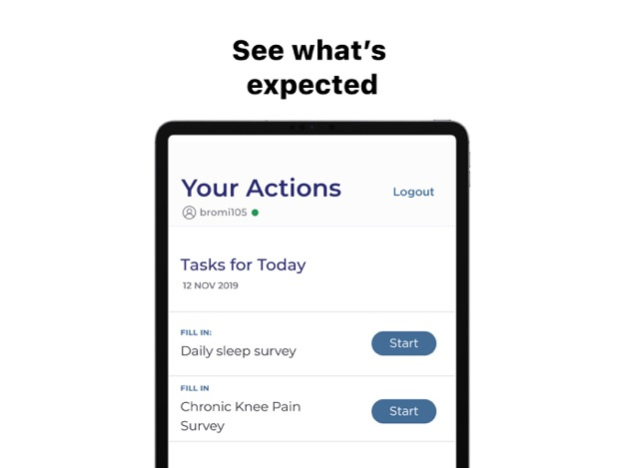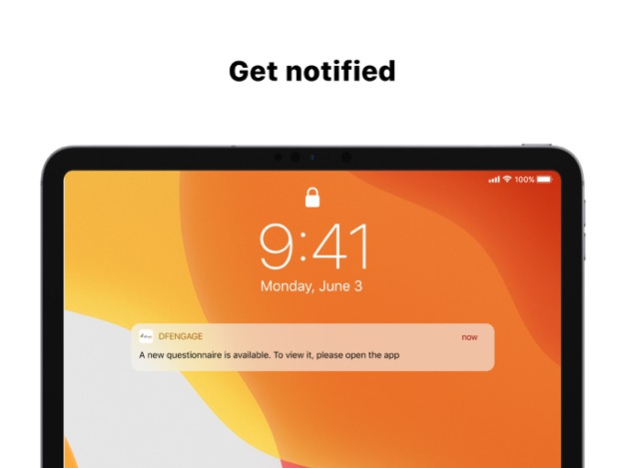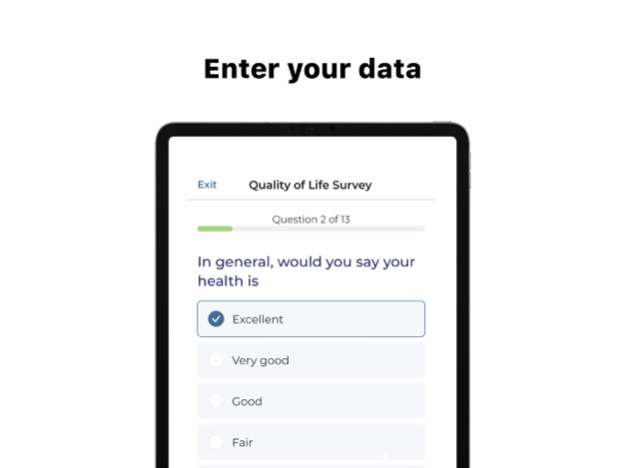DFengage 1.0.64
Continue to app
Free Version
Publisher Description
DFengage: the ultimate ePRO mobile solution! Capture data effortlessly, ditch paper diaries, streamline manual entry, and boost retention rates.
IMPROVE CLINICAL STUDY OUTCOMES AND PATIENT RETENTION WITH DFENGAGE, DFDISCOVER'S ePRO MOBILE SOLUTION. DFengage, DFdiscover’s ePRO mobile solution, will help you: collect data more easily, avoid paper diaries and questionnaires and manual data entry, and increase retention rates.
Why DFengage ePRO?
Before ePRO, clinical trials required participants to turn in diaries or complete questionnaires in person. Studies often struggled to enrol and retain participants. And the truth is, clinical trials can be a burden to over-worked site personnel. Now there is DFengage, the ePRO data entry module of DFdiscover.
DFengage is the intuitive eClinical data entry platform that will
1. Increase the data quality of your results. App notifications encourage patients to respond promptly. Patients report from where they already are using a device they already know. Regular app notifications draw patients into a continuous state of engagement, boosting retention and compliance.
2. Reduce study expenses. Fewer visits means fewer scheduling (and re-scheduling) headaches for your sites. Your study will enjoy easier site recruitment. “Lower burden” means lower payments to patients and sites. And because patients enter their own data there is no transcription expense, speeding up clinical studies, accelerating the market arrival of new products or insights.
3. Add to the safety and effectiveness of your study. ePRO data is uploaded to your database automatically. Patient safety monitoring can be ongoing. Analyze aggregate data real-time to assess study design effectiveness throughout your study.
4. Create strong patient relationships, improving patient experience and care programs, reducing patient burden, and encouraging adherence to therapy.
Easy, Engaging Participant Experience
1. Start by downloading the App from Apple App Store
2. Login
3. Receive a welcome message and instructions
4. Complete that day’s questionnaire
Product Features for the Study Design Team
•Secure. DFengage is integrated into DFdiscover, a 21 CFR Part 11-compliant EDC system. Participant credentials and data are encrypted and secure.
•Timely. Participant responses integrate real-time with study data.
•Smart. Our architecture supports branching logic, a variety of question types, and skipping. Tasks are dynamically generated.
•Flexible. Questionnaires can be long or short. Notification times can be fixed (set by your protocol) or flexible (set by the participant).
•Engaging. The appealing “look and feel” improves participant compliance and study success.
Take greater control over timelines and patient safety with DFengage.
This app is for medical research purposes only. To use this app, participants must be enrolled in a study built with DFdiscover 2019 or newer. This app cannot be used on its own by the general public.
Jun 29, 2023
Version 1.0.64
DFengage now supports custom timing of tasks.
Questionnaires will become available in the app at the time specified for your study, and you'll receive a notification when a new task is available.
Other updates have been added to make sure notifications are delivered on time.
About DFengage
DFengage is a free app for iOS published in the Health & Nutrition list of apps, part of Home & Hobby.
The company that develops DFengage is datafax. The latest version released by its developer is 1.0.64.
To install DFengage on your iOS device, just click the green Continue To App button above to start the installation process. The app is listed on our website since 2023-06-29 and was downloaded 0 times. We have already checked if the download link is safe, however for your own protection we recommend that you scan the downloaded app with your antivirus. Your antivirus may detect the DFengage as malware if the download link is broken.
How to install DFengage on your iOS device:
- Click on the Continue To App button on our website. This will redirect you to the App Store.
- Once the DFengage is shown in the iTunes listing of your iOS device, you can start its download and installation. Tap on the GET button to the right of the app to start downloading it.
- If you are not logged-in the iOS appstore app, you'll be prompted for your your Apple ID and/or password.
- After DFengage is downloaded, you'll see an INSTALL button to the right. Tap on it to start the actual installation of the iOS app.
- Once installation is finished you can tap on the OPEN button to start it. Its icon will also be added to your device home screen.